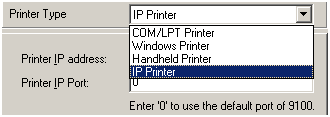
Last Topic "Serial Printer Setup"
IP Printers are preferred (not required) when using RM Redundancy: if the RMServer should fail, the remote printers should still work providing the issue is not a power outage. For cost saving measures some installations have employed IP for kitchen printers while using serial printers for receipt printers connected to the POS station. Since IP printers are on the “network”, some sort of network device is required (e.g. switch or router). Most installations will place the network device near the fileserver but it may be placed anywhere within the store.
If installing an IP printer continue with the following instructions:
In the Spooler Setup, type in a unique name of the printer in the RM Printer Name field.
In the Spooler Setup, type in the computer name that will service this device in the Computer Name field
In the Spooler Setup, choose the “IP Printer” setting in the Printer Type field
Next Topic "Windows Printer Setup"